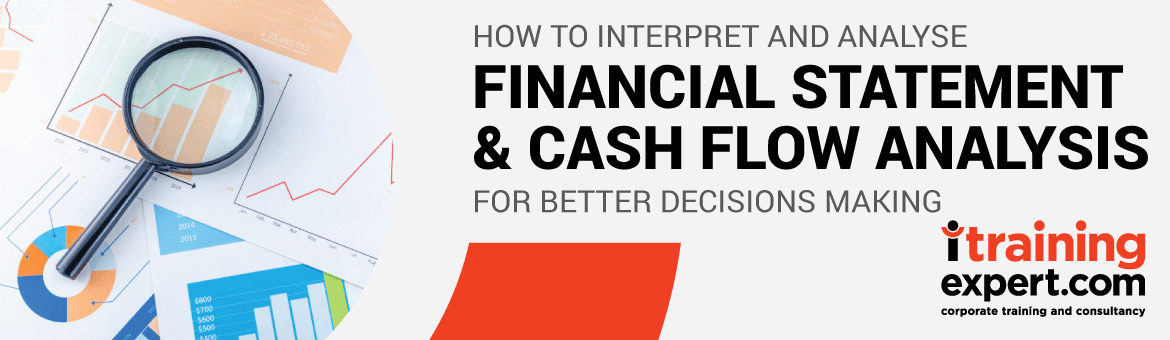Overview
What is financial modeling?
Financial modeling is creating a complete program/ structure, which helps you to strategically make the right decision regarding investment in a project in a company. You can simply write on a piece of paper or put them all in Excel. The advantage with excel is that you can have speedy, accurate calculation that give you the right conclusion very fast!
This 2-day training session is targeted at you whose work function involves crunching forecasts and budgets. Participants will learn qualitative & quantitative techniques, sensitivity analysis, file consolidation, dynamic version control, form controls, and visualization. Quantitative methods include multiple regression analysis and exponential smoothing.
Being an Excel-intensive class, participants are expected to possess a mid-level working knowledge baseline of MS-Excel. The session deep-dives into certain useful Excel functions & tools and breaks them to show their application and null application.
The class also welcomes persons who would like to understand the forecasting and forecasting process, understand quantitative and qualitative forecasting and acquire the know-how in building robust financial models.
Financial Models covered are the Budgeting Model, Forecasting Model, and the 3-Statement Model. The use of MS-Excel is extensive and laptops affixed with Excel 2013 (or higher) with Power Query are required. This program is conducted with practical exercises and case studies.
Learning Outcomes
By the end of the Financial Modeling with Excel course, you will be able to:
- Learn to apply statistical and judgmental forecasting techniques.
- Reduce turnaround time in managing your forecast structure and worksheet process.
- Learn how to version-control multiple forecast worksets.
- Build your own dynamic scenarios with form controls.
Who Must Attend
Anybody dealing with any decision related to money, investment, budgeting and costing, and building working templates. If you are involved in financial decision-making/ planning related to large / semi/ small corporations, then you would need financial modeling day in and day out. Financial modeling is a mandatory activity for investment bankers, bankers, project finance persons, equity researchers, PE & VCs. This course focuses on creating financial models for Budgeting, Forecasting, and Financial Statements.
* There will be extensive use of MS-Excel during the sessions and laptops are required.
Required software: Excel 2016 or above.
Required add-in to be set up in Excel: Power Query.
Participants need to ensure Power Query is in operational condition before training commences.
Internet connection for participants is required.
If you have 2 screens, that would be even better. One screen to look at the trainer & his instructions. The other screen is for you to work on your screen.
Course Details
2 Days ( 9.00 am – 5.00 pm)
MODULE 1: FINANCIAL MODELS
Introduction & types of financial models
Program scope
Financial model structure
Budgeting & forecasting
The budgeting & forecasting process
MODULE 2: BUILDING THE FINANCIAL MODEL
Building revenue & expense drivers
Revenue & cost projection
Modeling the Income Statement & supporting cost center sheets
Building the headcount & payroll model
Projecting the balance sheet
MODULE 3: FORECASTING METHODS
Qualitative & quantitative forecasting methods
Naïve method: Simple Moving Average, Simple Weighted Moving Average, Exponential Smoothing, Correlation, Regression Analysis.
Forecast Sheet function (applies to Excel 2016 & above)
Multiple Regression Analysis, Coefficient Correlation, Coefficient of Determination
CORREL, TREND, and new iterations of the FORECAST functions
Tracking forecasting accuracy as KPI
Using Excel’s Data Analysis tools- Exponential Smoothing, Moving Average, and Regression
MODULE 4: PRICE SETTING FOR PRODUCTS & SERVICES
Understanding price and demand curves
Price elasticity of demand computation methods
Decisions in price setting
MODULE 5: CASHFLOW
Working capital components, ratios & cash conversion cycle
Cash flow projection using the direct method
Free Cash Flow (FCF)
MODULE 6: FORM CONTROLS
Essential Form Controls & overview
Incorporating Form Controls into financial models & sensitivity analysis
MODULE 7: EXTRACTING AND CONSOLIDATING HISTORICAL ACCOUNTING DATA
Using Power Query to extract & consolidate historical data
Building forecasting working templates from historical data
Building sensitivity analysis into forecast templates
MODULE 8: NPV & IRR
Time value of money & discounted cashflows
Compounding and Discounting- 'What’s the difference?'
NPV vs IRR introduction
Implications of NPV vs IRR in decision-making
MODULE 9: IMPORTANT EXCEL KNOWLEDGE
Essential Excel functions in financial modeling- VLOOKUP, SUMIF, SUMIFS, COUNTIF, COUNTIFS, IFERROR, INDEX, MATCH, INDIRECT
Utilize macros to automate simple tasks
MODULE 10: MANAGING MULTIPLE BUDGET VERSIONS
Version controlling your budget forecast spreadsheets
Fitting in multiple budgets into your financial model
Methodology
MS-Excel intermediate-to-advance level knowledge required as a pre-requisite.
This program is conducted with practical exercises and interactive discussions.
Course Leader
VINCENT CHIN
Chartered Accountant, FCCA
Microsoft Certified Trainer
Certified Six Sigma Black Belt
HRD Corp Certified trainer
Vincent has held financial, continuous improvement and I.T. positions in the banking, shared services, and hospitality industry. He is a FCCA, Certified Six Sigma Black Belt, Microsoft Certified Trainer, Microsoft Office Specialist, and HRD Corp accredited trainer. His previous roles include being an internal change consultant of a global team, a financial shared-services local head and a finance regional head.
He currently trains professionals in Excel and Lean Six Sigma covering topics related to finance, business intelligence tools, pivot tables, dashboards, VBA and process improvement.
Vincent brings to you his 20+ years of work and training experience in multiple industries where he was in charge of financial and business reengineering functions. He also develops complex VBA applications regularly in process improvement projects which require his expertise.
One of his highest achievements in the role of a Financial Controller for several multinational conglomerates, he was being able to turn a loss-making company into a profitable one within the year. Vincent has also managed a portfolio of business improvement projects with realized benefits of USD2 million in the prior year in an international bank.
Vincent has trained employees from Genting Group, Dell, Motorola, Technip, CIMB, Malakoff, Digi, IBM, Starwood Hotels & Resorts, Petronas ICT, HSBC.
Vincent adapts a highly practical approach in his training and relates topics he conducts to real-life scenarios. Because he is a no-nonsense person, his solid background in financial operations and process re-engineering experience aid him to create a unique training methodology that mimics closely the solutions that are needed in his participants’ organizations.
Or
We have a faculty of equally talented specialists who can cater to your organization's specific needs in the event of a substitution.
For training and advisory services, feel free to contact us at info@itrainingexpert.com or call us at +603 8082 3707 | +603 8074 9056 | +6012 6869 628 | +6018 2175 123
Testimonies
Investment
| Normal Fee |
| Sign up 1 pax |
| Pay 1 day(s) before course starts |
| MYR 2,990.00 |
| USD 890.00 |
| Early Bird |
| Sign up 1 pax |
| Pay 14 day(s) before course starts |
| MYR 2,590.00 |
| USD 760.00 |
| Group Fee |
| Sign up 3 pax or more |
| Pay 14 day(s) before course starts |
| MYR 2,490.00 |
| USD 730.00 |
1. Online Payment by Credit card: You can opt to register and pay online with our latest payment integration system through our website.
2. Bank Transfer- You can also opt to use GIRO or telegraphic transfer of payment via international banks.
3. HRD Corp Claimable Courses Skim Bantuan Latihan Khas - Applicable to Malaysian Employer Only